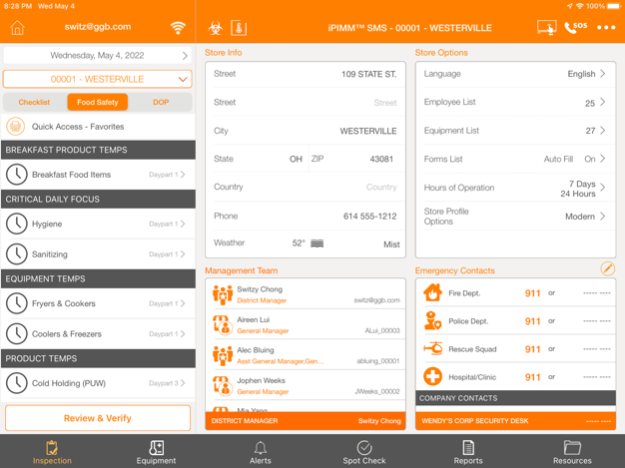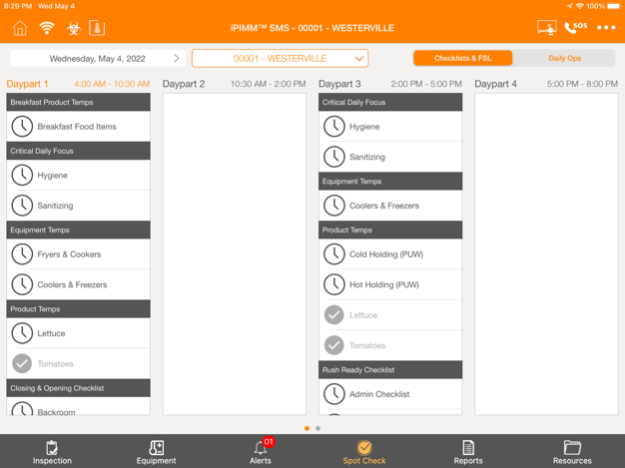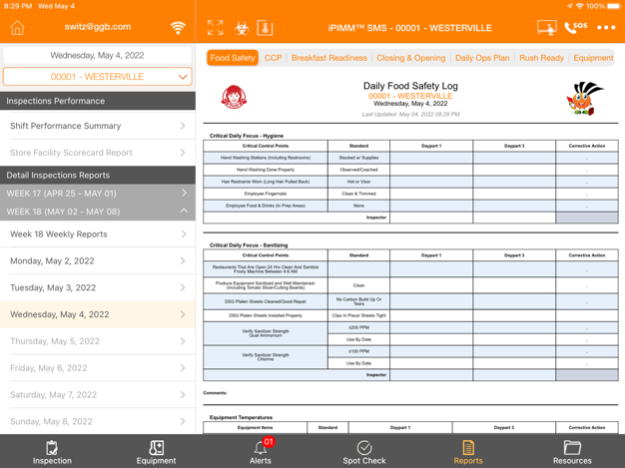iPIMM SMS 4.9.18
Continue to app
Free Version
Publisher Description
The iPIMM™ Store Management System (SMS) provides our customers with a customized quality management solution for restaurants, convenience stores and retail grocery establishments. The system provides a user-friendly interface to enhance operational efficiencies for managing temperature, energy, security, drive-thru performance, cash management and quality control 24x7.
iPIMM™ SMS provides centralized management of walk-in freezers/coolers, reach-in refrigeration units, thresholds, inspection criteria and corrective action procedures. Each facility receives a “Quality Grade” that can be shared with operations staff and management to verify proper cold chain management process and procedures.
iPIMM™ SMS has a built-in Food Safety and Quality Control System (Inspections & Audits) that simplifies data collection, scoring and reporting for daily food safety and HACCP inspections as well as weekly, monthly food safety and quality assurance audits for each restaurant facility.
Feb 8, 2024
Version 4.9.18
Bug fixes for these issues:
- Temperature Setting
- FSL and Checklist summary
- CCP Report
- Review and Verify EOD Summary
About iPIMM SMS
iPIMM SMS is a free app for iOS published in the Office Suites & Tools list of apps, part of Business.
The company that develops iPIMM SMS is Procuro, Inc.. The latest version released by its developer is 4.9.18.
To install iPIMM SMS on your iOS device, just click the green Continue To App button above to start the installation process. The app is listed on our website since 2024-02-08 and was downloaded 1 times. We have already checked if the download link is safe, however for your own protection we recommend that you scan the downloaded app with your antivirus. Your antivirus may detect the iPIMM SMS as malware if the download link is broken.
How to install iPIMM SMS on your iOS device:
- Click on the Continue To App button on our website. This will redirect you to the App Store.
- Once the iPIMM SMS is shown in the iTunes listing of your iOS device, you can start its download and installation. Tap on the GET button to the right of the app to start downloading it.
- If you are not logged-in the iOS appstore app, you'll be prompted for your your Apple ID and/or password.
- After iPIMM SMS is downloaded, you'll see an INSTALL button to the right. Tap on it to start the actual installation of the iOS app.
- Once installation is finished you can tap on the OPEN button to start it. Its icon will also be added to your device home screen.